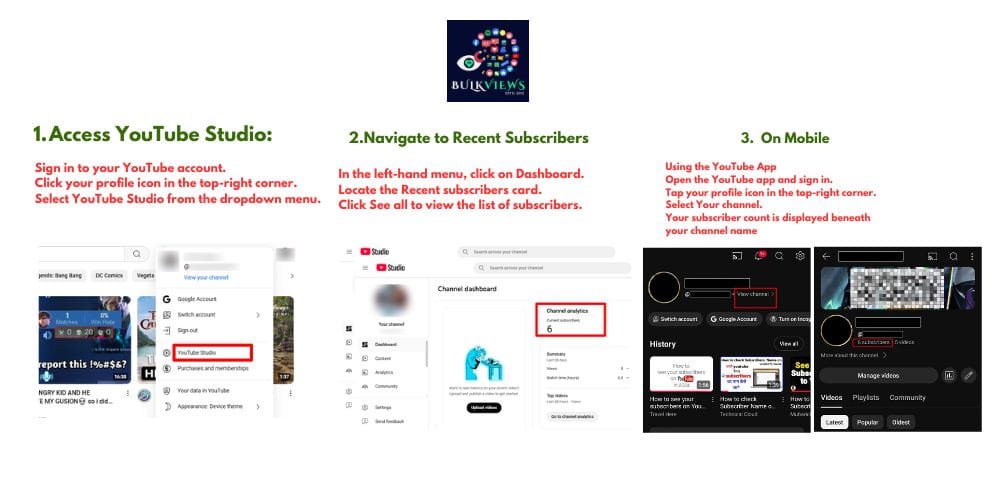How Can I See Who My Subscribers Are on YouTube?
Understanding your audience on YouTube can help you tailor your content, grow your channel, and foster a loyal following. Knowing who your subscribers are is essential for content creators who want to engage their fans effectively. YouTube provides some tools and insights that allow creators to see certain details about their subscribers, though there are limitations. Here’s a guide on how can you see my subscribers are on YouTube.
To view your YouTube subscribers, follow these steps:
On Desktop:
- Access YouTube Studio:
- Sign in to your YouTube account.
- Click your profile icon in the top-right corner.
- Select YouTube Studio from the dropdown menu.
- Navigate to Recent Subscribers:
- In the left-hand menu, click on Dashboard.
- Locate the Recent subscribers card.
- Click See all to view the list of subscribers.
Note: This list displays subscribers who have set their subscriptions to public and have subscribed within the last 28 days.
On Mobile:
- Using the YouTube App:
- Open the YouTube app and sign in.
- Tap your profile icon in the top-right corner.
- Select Your channel.
- Your subscriber count is displayed beneath your channel name.
Note: The mobile app shows only the subscriber count, not individual subscriber details.
- Using the YouTube Studio App:
- Download and open the YouTube Studio app.
- Sign in to your account.
- On the dashboard, you’ll see your subscriber count.
- For more detailed analytics, tap on Analytics at the bottom.
- Swipe to the Audience tab to view insights about your subscribers.
1. Access Your YouTube Studio
To view your subscriber list, start by accessing YouTube Studio, which is the central hub for managing your YouTube content and channel settings. Here’s how:
- Go to YouTube.com and log in to your account.
- Click on your profile icon in the top right corner.
- Select YouTube Studio from the dropdown menu.
2. Navigate to the Subscribers Tab
In YouTube Studio, you can find a list of your subscribers who have made their subscriptions public. To view this list:
- In the left-hand menu, click on Analytics.
- Under the Audience tab, scroll down to find the Recent Subscribers section.
- Click See All to open a detailed list of subscribers.
3. Review the Subscriber List
The list will show subscribers who have chosen to make their subscriptions public. You can see:
- Subscriber Name: This is the YouTube username of the subscriber.
- Subscription Date: The date they subscribed to your channel.
- Subscriber Count: The number of subscribers they have, giving you an idea of how popular the subscriber is.
Keep in mind that subscribers who have their settings on “private” won’t appear on this list, which is a limitation of YouTube’s privacy settings.
4. Understanding Limitations
YouTube’s privacy policies mean that only subscribers who have set their subscriptions to “public” will show up on this list. By default, subscriptions are set to private, so you might not see all your subscribers here. This list also shows only the most recent subscribers; you may not see a full list if your channel has thousands of subscribers.
5. Analyzing Audience Insights
Beyond knowing the names of public subscribers, you can use YouTube’s analytics to learn more about your audience:
- Demographics: Find details on age, gender, and location in the Audience tab. This helps you understand your viewers’ profiles.
- Returning Viewers: See how many of your subscribers are actively watching your videos, giving you an idea of audience loyalty.
- Engagement Metrics: Analyze average view duration, likes, and comments to measure engagement.
Conclusion :
Knowing who your subscribers are on YouTube can be a powerful way to engage with and grow your community. While YouTube doesn’t provide a complete subscriber list, using the available tools and data insights can help you better understand your audience. Embrace these analytics to improve your content, foster a loyal fan base, and drive your channel’s success at Youtubebulkviews.com.