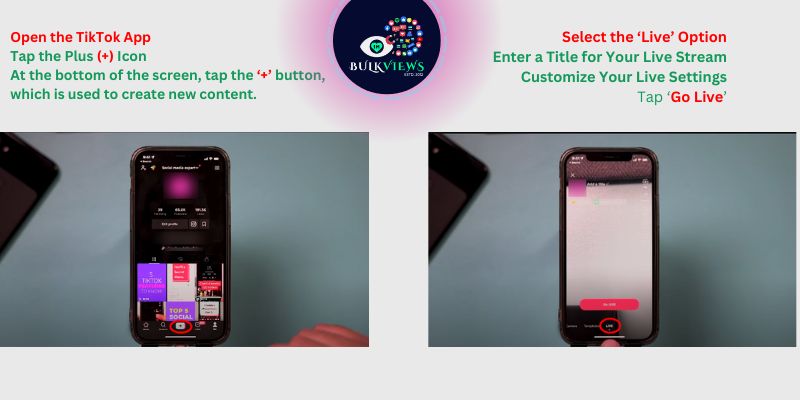🌟 How to Go Live on TikTok: A Step-by-Step Guide🌟
Going live on TikTok is an excellent way to engage with your audience in real time, answer questions, and showcase your creativity. Whether you want to interact with followers, host a Q&A, or share exciting moments, TikTok Live allows you to connect instantly. This guide will walk you through the process of going live on TikTok and provide tips to make your live session successful.
Requirements to Go Live on TikTok 🎉
Before you start, ensure that you meet TikTok’s requirements for going live:
- Age Restriction: You must be at least 16 years old to access the live streaming feature. However, to receive virtual gifts from viewers, you must be 18 or older.
- Follower Count: Your TikTok account must have at least 1,000 followers to unlock the live streaming feature.
If you meet these criteria, follow the steps below to go live on TikTok.
Step-by-Step Guide to Going Live on TikTok 📢
- Open the TikTok App
Ensure that you are logged into your TikTok account. - Tap the Plus (+) Icon
At the bottom of the screen, tap the ‘+’ button, which is used to create new content. - Select the ‘Live’ Option
Swipe through the recording options until you see ‘Live’ next to ‘Camera’ and ‘Templates.’ If you don’t see the Live option, your account may not meet the requirements. - Enter a Title for Your Live Stream
Choose an engaging and relevant title for your live session to attract viewers. Keep it short and interesting. - Customize Your Live Settings
- Add filters or effects if needed.
- Adjust audience settings if you want to restrict access to certain viewers.
- Ensure your camera and microphone are working properly.
- Tap ‘Go Live’
Once everything is set up, tap the ‘Go Live’ button to start broadcasting to your audience. - Engage with Your Audience
- Read and respond to comments.
- Ask questions to keep viewers engaged.
- Use interactive features like Q&A and guest invites.
- End Your Live Stream
When you’re ready to finish your session, tap the ‘X’ button in the top-right corner and confirm to end the live stream.
Tips for a Successful TikTok Live Stream 💎
- Choose the Right Time: Go live when your audience is most active to maximize viewership.
- Have a Stable Internet Connection: A strong internet connection ensures a smooth live session without lags.
- Be Interactive: Engage with viewers by responding to their comments and encouraging participation.
- Use Good Lighting and Sound: Clear video and audio quality improve the viewer experience.
- Promote Your Live in Advance: Let your followers know when you’ll be going live through posts or stories to build anticipation.
Conclusion
Going live on TikTok is a powerful tool to boost engagement, grow your audience, and interact with followers in real time. By following this guide and implementing best practices, you can create compelling and successful live streams that keep your audience coming back for more. Start exploring TikTok Live today and enhance your content strategy!